How can I change the preferred language on an user Hybrid Environment Microsoft 365?
Recently I had customer put in a support case for this question.
How can I change the preferred language on an user Hybrid Environment Microsoft 365? After researching and looking at documentation online I was able to repo this.
The administrator makes a change by setting up a language code in the preferredLanguage attribute for the selected user in Active Directory:
Set your default language in this scenario I set it to español (Bolivia) Spanish (Bolivia) es-bo
Refer to the language list What languages does Office for the web support?
For example, if the administrator provides the es-bo value for the preferredLanguage attribute in the String Attribute Editor – the language in Microsoft 365 portal will change to español (Bolivia) Spanish (Bolivia) , and when they set up en-GB – the language will switch to English (United Kingdom). Changing the attribute’s value to <not set> will allow users to control the language of Microsoft 365 portal by using the web browser’s settings.
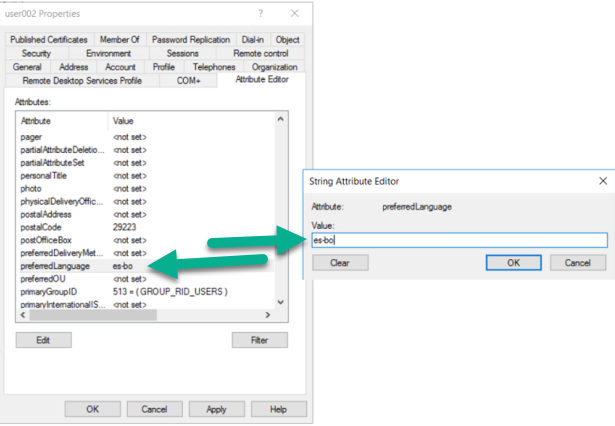
After adjusting language settings, you need to wait 30 minutes for changes to take effect. If you don’t want to wait, the administrator can also force the synchronization with Microsoft 365 by running this cmdlet on the server with Azure AD Connect:
Run a delta sync to update Azure AD user with the language change.
Start-ADSyncSyncCycle -PolicyType Delta
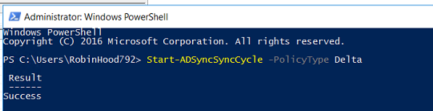
Here you will see the Microsoft 365 portal default language is in Spanish es-bo (Bolivia).
If you need to change your Microsoft 365 portal language again, simply follow the steps above.

