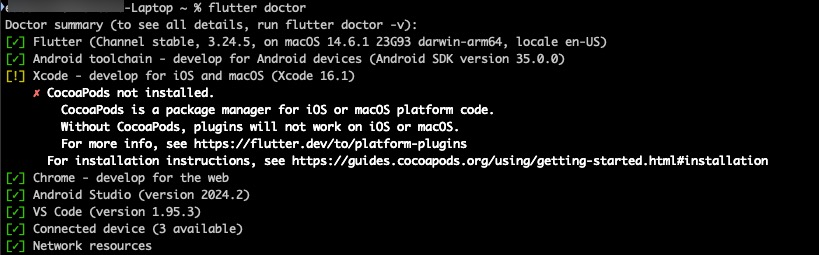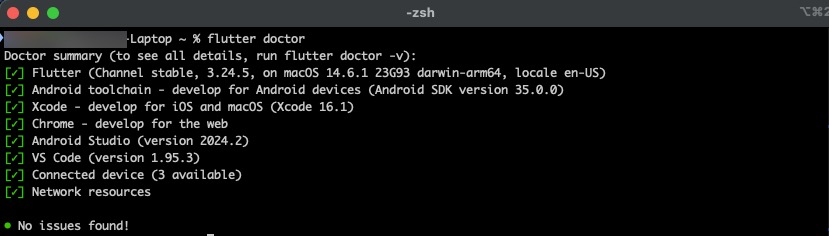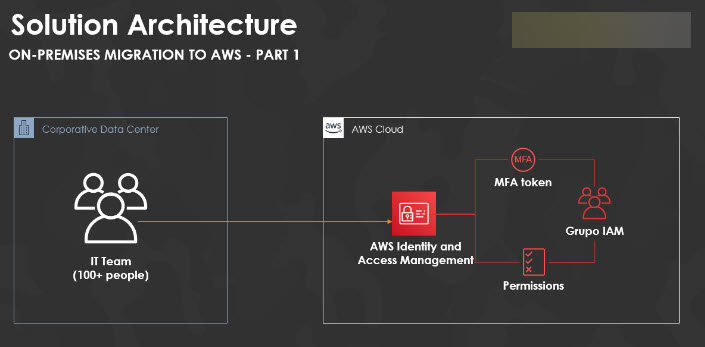My current computer has an activated Windows 10 Pro retail license. I’m planning to replace my current computer by buying a new computer that comes preinstalled with Windows 11 Home, and then I understand I can use my 10 Pro license to upgrade to 11 Pro for free.
What’s the most straightforward way of accomplishing this? The obvious approach that comes to mind involves two steps:
- Reinstall Windows 10 Pro on new computer and activate with my existing retail license.
- Upgrade new computer to 11 Pro for free through the settings.
Is there a simpler way of doing this without having to reinstall Windows 10? For example, would it be possible to somehow “trade in” my Windows 10 Pro license for 11 Pro? I’m fairly new to Windows licensing and am just trying to understand what is possible/best practice, with minimal effort.
You shouldn’t need to change your license, just the new computer’s Windows installation needs to be compatible with the key, in this case Windows 11 Pro.
First on the previous computer, unlink the Windows license by running the commands below in PowerShell or Command Prompt:
slmgr.vbs /upk
slmgr.vbs /cpky
After that on the new computer, press Windows+I to access the settings and navigate to Update & security > Activation.
Click on the Change product key button and enter your Windows 10 Pro key.
This must be identified so with your key, Windows will be upgraded to Windows 11 Pro.
If you don’t recognize the key, first try to upgrade to Windows 11 Pro using the generic upgrade key below.
VK7JG-NPHTM-C97JM-9MPGT-3V66T
After finishing the upgrade to Windows 11 Pro, try to change and use your Windows 10 Pro key which also serves to activate Windows 11 Pro.
See article (Free upgrade from Windows 11 Home to 11 Pro using 10 Pro retail license).